Lost or Damaged Chromebook
Lost devices are the responsibility of the parent/student; loss is not covered by Port Arthur ISD. Repair and replacement costs must be paid in full by the parent/student per incident. Students and families should never attempt to fix a broken device nor should they have anyone else attempt to fix their device.
Devices that are broken or fail to work properly must be brought to the Port Arthur ISD Technology building and a form must be filled out for the damaged or lost device. Parents will be required to sign the form and pay fees if needed. (Spanish Form)
A loaner device may be issued to students when their device is in for repair depending on availability of a loaner. Students using loaner device will be responsible for any damages incurred while in their possession. Parents/Students will be required to reimburse the District if a loaner device is damaged, lost or stolen.
Device Undergoing Repair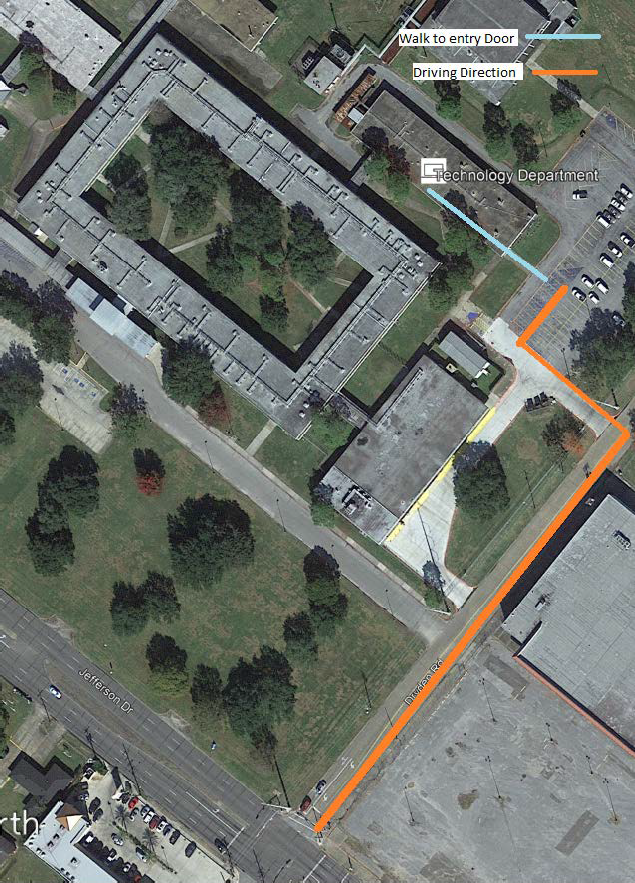
If a device needs repair, a Technology Device Repair Form must be printed out, filled out, and brought to the Port Arthur ISD Technology building along with the damaged device. Repair fees will be required.
Stolen Device
If the device is stolen, a formal police report must be filed with the Police Department. A copy of the report along with replacement cost must be submitted to Port Arthur ISD at the Technology Department.
Lost, Stolen or Damaged beyond replacement cost of Device
• Parent/student pays $300 for the replacement cost of a Device
Damaged Device
• Parent/student pays $150 for the replacement of a Device screen
• Parent/student pays $25 for the replacement of a Device Keyboard
Lost Charger
• Parent/student pays $50 for a replacement Chromebook charger.
• Parent/student pays $20 for a replacement USB Tablet charger.
Device Technical Support
The Port Arthur ISD Technology Department is located at 2200 Jefferson Dr. Port Arthur, TX 77642 in the building at the rear of Jefferson Middle School. The Technology Department services the following types of technical related issues including:
Lost, Stolen, password Identification, user account support, warranty repair, hardware maintenance and repair, operating system or software configuration support, restoring device to factory default, and system software update. Contact school for all Schoology related issues.
